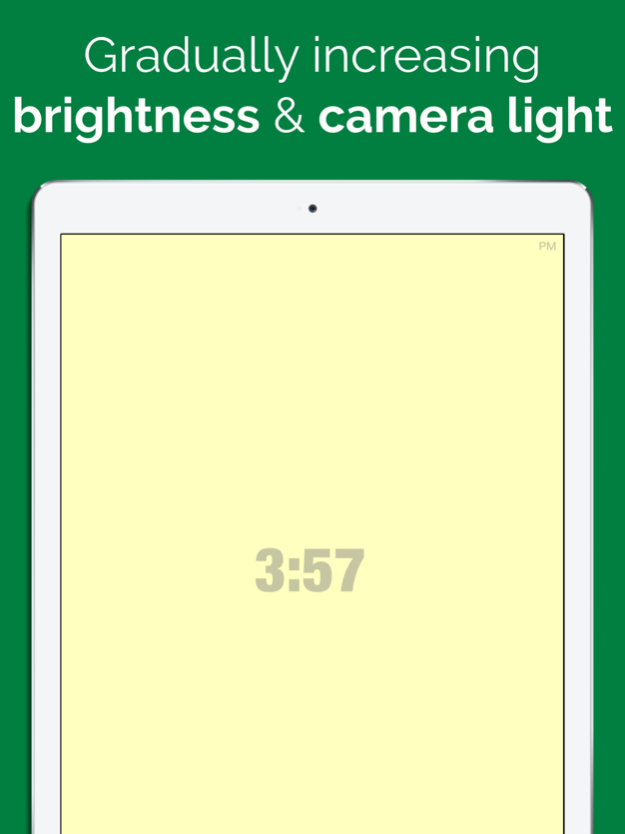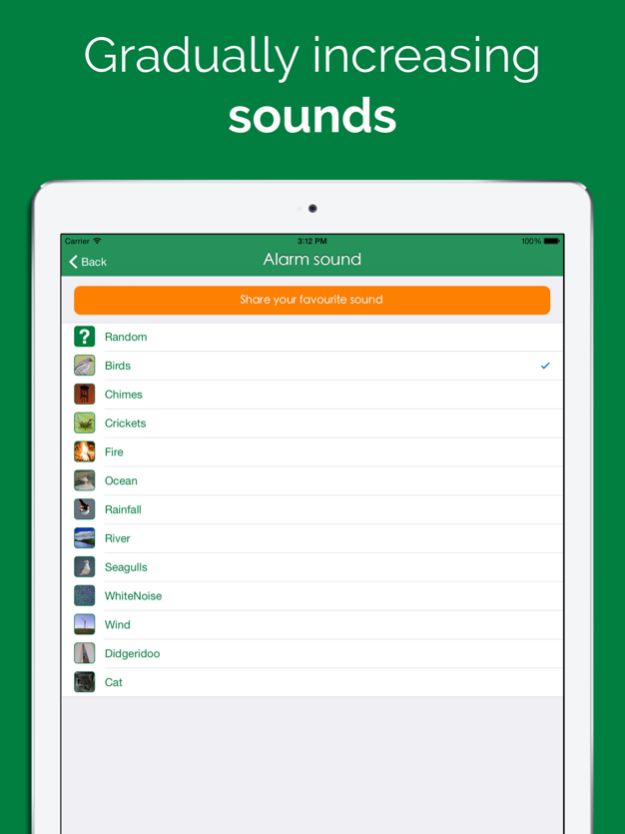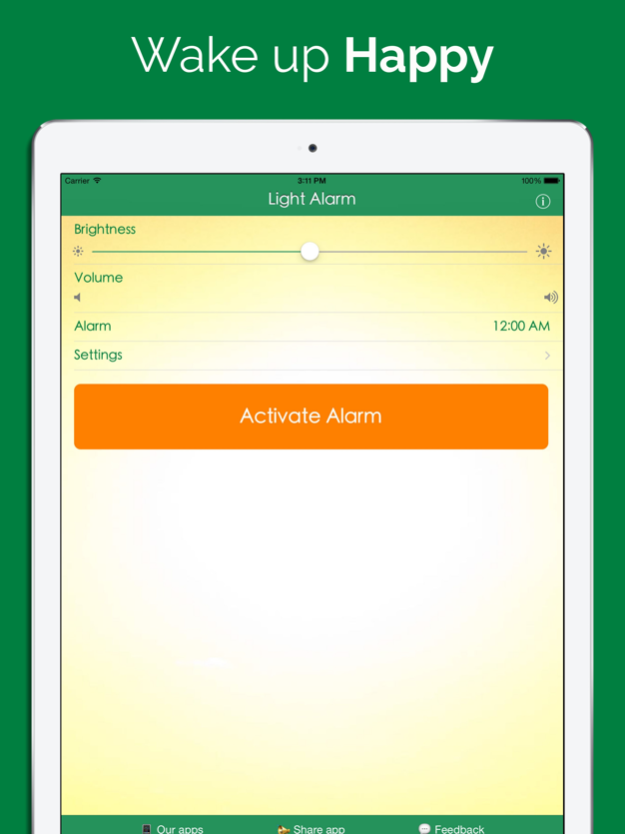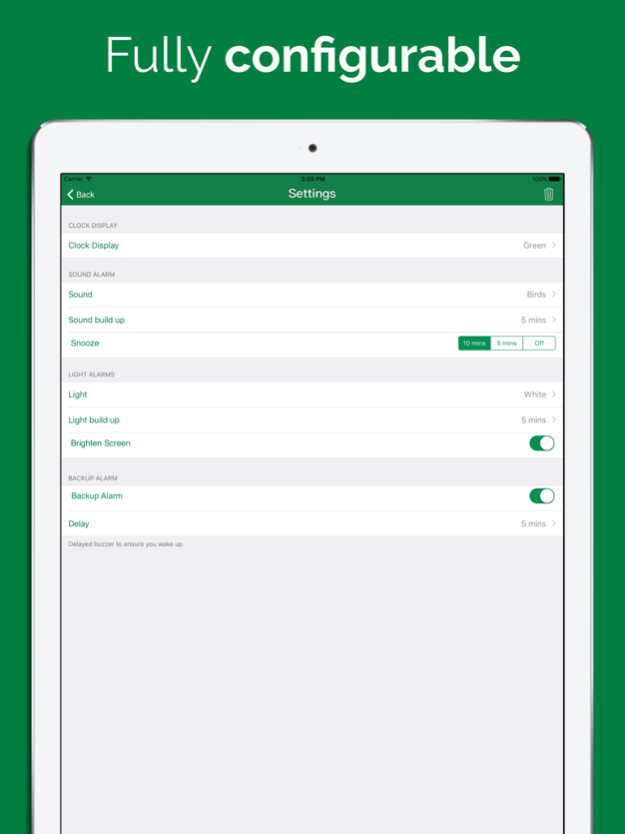Light Alarm (Lite) 8.0
Free Version
Publisher Description
Do you find getting up in the morning hard work?
Imagine you could wake up effortlessly each morning to the gradually increasing Sound of Summer as your room gently brightens.
Well now you can with the Light Alarm Free.
BENEFITS
● Wake up gently:
The gradually brightening light ensures you wake gradually, feeling refreshed & ready to go.
● Wake up wherever you want:
Alarm sounds including Birds, Chimes, Crickets & many more, mean you can wake up to the sounds of your favourite places.
● Easy for everyone to use:
Our user friendly design & default settings mean even technophobes can start using the app straight away.
● You decide how to wake up:
Configure all alarm buildup times, vibration alarms, snooze function and more. Meaning you can decide exactly how you are woken up.
● Choose how your alarm clock looks:
Configure clock display brightness, themes and more, so you can personalise your own clock.
● Save money:
This app is free, so compared to other Sunrise Alarms sold in shops you save lots!
● Bright mornings, Dark Nights:
Dim the screen at night with the brightness slider & use the flashlight in the morning for extra sunshine simulation.
REVIEWS
"This application is the best thought out alarm application ever. Not only has it got a great interface, but it manages to Wake me up gradually, almost naturally, with its buildup alarm mechanism. No more abrupt Wake ups in the morning. Great job!"
5/5
"It works very well - I was worried that I would not wake up without my normal alarm clock noise so had it set up as a back up just in case - but I didn't need to! I woke up to the sounds of birds chirping no problem, a lovely way to wake up."
5/5
"This application is the best nature related alarm I've come across for my iPhone, & I've been looking. The bird sound Could just as well have come from an open window. Excellent sound quality..."
4/5
INSTRUCTIONS
1. Simply update the alarm time (if required).
2. Amend any settings you wish to update.
3. Press 'Activate Alarm' button.
HINTS N TIPS
● To reduce screen brightness at night use in-app clock display dimmer.
● Keep device plugged in overnight (for battery life).
● For important appointments, please use an external secondary alarm clock as a backup.
LIMITATION OF LIABILITY
By downloading this app you acknowledge that, Seligman Ventures Global Ltd cannot and does not assume any responsibility for, and shall not be liable for, any damages or expenses you may incur as a result of any inaccuracy, incompleteness or obsolescence of any information or functionality contained in this app and will not be liable to you or to any other party for any direct or indirect damages, any special, exemplary, punitive, incidental, consequential or other damages (including, but not limited to, lost profits or lost time), whether based on contract, tort, strict liability or otherwise, which arise out of or are in any way connected with any access to this app.
THANKS
Photos (derivative versions) in App are used under Creative Commons (Flickr) from:
MikeBaird (Yellow-rumped Warbler)
Mollie Emm (Wind-chimes)
Feans (Macro Grilo Cricket)
Natalielucier (Bonfire on the beach)
Nickpestov (Wave)
Robin_24 (Rain drop)
Nicholas_T's (Conduit)
Scazon (Seagull)
Kyknoord (MentalState)
Lawrence Murray (Wind Farm Panorama)
Hosiawak (Didgeridoo)
Jerrroen (Kitten)
App uses sound files by Freesound (http://www.freesound.org):
Evening in the forest by Reinsamba
Chimes by DJ Chronos
Merloth Park crickets by Reinsamba
Fire embers large campfire by Dynamicell
Ocean by Slanesh
Ambient - Rain on Forest Canopy by Arctura
Small eddy on a river by Volivieri
Seagulls by Inchadney
01 Noise by Toine
Wind by ERH
Didgeridoo by Sandyrb
Domestic Cat Purr by Hell's Sound Guy
Alarm Clock by Jackstrebor
Apr 22, 2023
Version 8.0
- Improved the look & feel of the App.
- Added an 'Upgrade' button on the Homepage following lots of requests by Customers to be able to remove the Ads.
About Light Alarm (Lite)
Light Alarm (Lite) is a free app for iOS published in the System Maintenance list of apps, part of System Utilities.
The company that develops Light Alarm (Lite) is Seligman Ventures Global Limited. The latest version released by its developer is 8.0.
To install Light Alarm (Lite) on your iOS device, just click the green Continue To App button above to start the installation process. The app is listed on our website since 2023-04-22 and was downloaded 2 times. We have already checked if the download link is safe, however for your own protection we recommend that you scan the downloaded app with your antivirus. Your antivirus may detect the Light Alarm (Lite) as malware if the download link is broken.
How to install Light Alarm (Lite) on your iOS device:
- Click on the Continue To App button on our website. This will redirect you to the App Store.
- Once the Light Alarm (Lite) is shown in the iTunes listing of your iOS device, you can start its download and installation. Tap on the GET button to the right of the app to start downloading it.
- If you are not logged-in the iOS appstore app, you'll be prompted for your your Apple ID and/or password.
- After Light Alarm (Lite) is downloaded, you'll see an INSTALL button to the right. Tap on it to start the actual installation of the iOS app.
- Once installation is finished you can tap on the OPEN button to start it. Its icon will also be added to your device home screen.